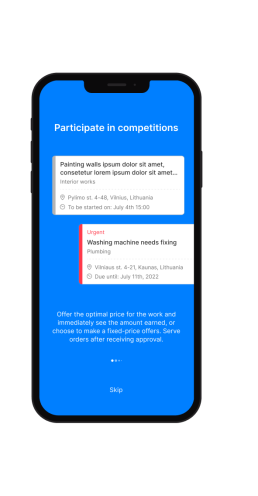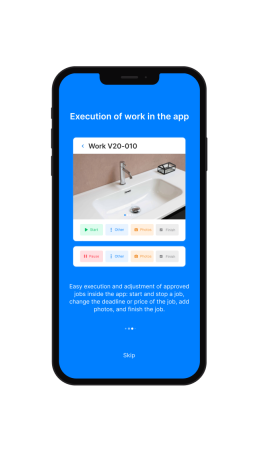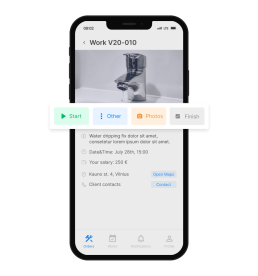About the project
Portal PRO is a modern and transparent platform designed for handymen all around Lithuania and operating based on sharing economy principles. It allows customers to find qualified repair services and the most suitable handyman to treat household items. While handymen can find a variety of job offers and plan their working time and workload.The platform also seeks to encourage both experienced and entry-level handymen to create a transparent and socially responsible business environment.
Agile UX design process
The client got in touch with us with a request to create the UX design for their service-based app. We have received a brief from the client about the service and the main actions to be taken in the app development. We worked closely throughout the app creation process and had regular meetings with the client to discuss the progress and further steps. The agile UX design process consisted of three main phases and involved the research and review of personas, internal testing, wireframe, low and high-fidelity prototypes, user testing, and design.
Research & personas
The research was based on competitive analysis and identified a baseline for what potential users might expect from the service-based app. We’ve learned that the user base consists of professionals with different work experience, as well as age groups. What is more, some users might use the app as the main source of income, and some only as a part-time option.
John Brooks
Age: 37
Information:
John has been working as a handyman for a while now. He thinks it could be a great opportunity to work on the app as a full-time job. He has professional experience and understands how to use a platform.
Goals:
Earn money and have the flexibility to plan his time and workload.
Needs:
Improve professional skills to get higher rates and promote his services efficiently within the platform.
Frustrations:
Get fewer orders and not make full use of his time or lose money.
Tim Allen
Age: 52